Hi! thank you for siting my blog more of ICT po laman ng blog ko hahahah^_^

Tungkol sa Akin

- Rona09
- dinalupihan,bataan, INC, Philippines
- Hey there~! this is my blog , most of the contents of my blogs are for school purposes.
My Birthday!

KPOP

Miyerkules, Disyembre 21, 2011
my wishlist ~
ang nagiisa kong wish sa pasko ay isang picture with IDOL para kahit umalis na sya pag tinignan ko un mapapasaya ako nun kahit papano mababawasan ang sakit. pero hindi naupad kaya SMP nanamn ako T^T
Lunes, Nobyembre 14, 2011
Linggo, Nobyembre 13, 2011
Sabado, Oktubre 1, 2011
Go **** :'>
In the passed 5 days of no classes I'm only thinking all about u :'>,wondering if your thinking of me but I'm sure that your not :'[. But I'm not asking for any sympathy from you I just want you to know that I'm here and I care for you even though you don't know me . All I can say is your my inspiration (99% inspiration) and 1% perspiration hahahaha LOL binaliktad ko para sau at ung 1% na un thats my effort to see you everyday. HAhahah stay beautiful and Humble stay who u are and be your self hahhahahha parang pareho lang XXDD.
Love
Ronalyn :]
♥
Sabado, Setyembre 17, 2011
Martes, Setyembre 13, 2011
Sabado, Setyembre 3, 2011
wahhhh!!!!! intrams na pala LOL"Z :OOO
wew its so fast biruin mo intramural na hahhahahhah parang dati ist day of school palang by-the way go
Red Shepherds!! wohhhh!!!! XXDD
hahha gud luck sa lahat ng mga team magenjoy sana lahat :3
Miyerkules, Agosto 24, 2011
Do you understand ?
Below are people from different fields. Write how skills in Microsoft Word can help them excel in their respective fields.
Student - Microsoft word can help students to do their projects easier and more beautiful.
Teacher - Microsoft word can help teacher to do their lesson plans,grade sheet and important documents ore easier and more organize.
Secretary - Microsoft word can help secretaries to do their documents more easier and more organize for them to have a good performance in their office.
Writer -Microsoft word can help writes to write/type their stories or important document for them to print it easily and to be organize in their documents.
^_^""
Student - Microsoft word can help students to do their projects easier and more beautiful.
Teacher - Microsoft word can help teacher to do their lesson plans,grade sheet and important documents ore easier and more organize.
Secretary - Microsoft word can help secretaries to do their documents more easier and more organize for them to have a good performance in their office.
Writer -Microsoft word can help writes to write/type their stories or important document for them to print it easily and to be organize in their documents.
^_^""
Martes, Agosto 23, 2011
RESULT OF MAY PERIODICAL TEST!!!!! TTT_TTT
wahhhhh!!!! WHAT THE **** I HAVE LOW GRADES WAHHHH!!!!! OMG !!!!!! PLEASE GOD HELP ME IN THE UP COMING TEST TTTT___TTT
Assignment : microsoft-open office
Microsoft WORD -WRITE
Microsoft EXCEL -CALCULATOR
MICROSOFT PAINT -DRAW
MICROSOFT ACCESS -BASE
MICROSOFT POWER POINT-IMPRESS
ORACLE
Microsoft EXCEL -CALCULATOR
MICROSOFT PAINT -DRAW
MICROSOFT ACCESS -BASE
MICROSOFT POWER POINT-IMPRESS
ORACLE
Sabado, Agosto 20, 2011
Biyernes, Agosto 19, 2011
wew!!!! Our periodical Test was OVER!!!!!!
Martes, Agosto 16, 2011
Periodical na Wahhhhhh!!!!!
OMG!!!! Periodical na d pa ko nagrereview nako bagsak nanamn ako nito wahhhhh magkakasakit na ko sa dami ng rereviewhin TTT___TTT
Lunes, Agosto 15, 2011
Miyerkules, Agosto 10, 2011
Lunes, Agosto 8, 2011
Summary of Chapter 3 lesson 3 (*_*)
HOW TO TAKE CARE OF YOUR PC
*Computers need a good-working temperature to work properly. They need to be placed in a cool dry and dry place.You can maintain good temperature with an electric fan or air conditioning
*All the cables and connectors must be tied together to keep them away from walkways to avoid accidents.
*Refrain from eating or drinking in front of a computer.
*Always use an AVR to regulate the electricity. Too much electric voltage might cause the unit to short. Also, turn off computers during lightning as these can cause electrical surges to the computer.
*Do not bump or drop the computer peripherals or components as any damage may cause them to malfunction.
*Avoid clutter around your computer. Use soft cloth in cleaning your computer to avoid scratches.
*Always scan for computer viruses.
USER'S HEALTH RISKS AND PREVENTION
GOOD WORKING HABITS:
*Tap on the keys and mouse buttons gently
*Avoid long uninterrupted periods of typing
*Avoid staring at the monitor for long periods
PROPER WORKSTATION DESIGN:
*Position in a well-ventilated, comfortable room
*Use an adjustable workstation and an ergonomic computer chair
*Place the monitor 16 to 24 inches away, at eye level or slightly at a lower angle. Tilt the monitor or a adjust the light source
*Use an extendable/retractable legs of the keyboard
*Place mouse where it is easily accessible by your dominant hand
*Use a document holder to minimize vertical head movements
PROPER POSTURE
*Sit up straight and put the feet flat on the floor. Use footrest if needed.
*Position your lower arms parallel with the floor and level to your keyboard, with elbows at your side
*Keep wrists straight
*Do not lean into the monitor, but seat close enough to the keyboard and the mouse to stay relaxed
+_+ hehhehehe ^_^
*Computers need a good-working temperature to work properly. They need to be placed in a cool dry and dry place.You can maintain good temperature with an electric fan or air conditioning
*All the cables and connectors must be tied together to keep them away from walkways to avoid accidents.
*Refrain from eating or drinking in front of a computer.
*Always use an AVR to regulate the electricity. Too much electric voltage might cause the unit to short. Also, turn off computers during lightning as these can cause electrical surges to the computer.
*Do not bump or drop the computer peripherals or components as any damage may cause them to malfunction.
*Avoid clutter around your computer. Use soft cloth in cleaning your computer to avoid scratches.
*Always scan for computer viruses.
USER'S HEALTH RISKS AND PREVENTION
GOOD WORKING HABITS:
*Tap on the keys and mouse buttons gently
*Avoid long uninterrupted periods of typing
*Avoid staring at the monitor for long periods
PROPER WORKSTATION DESIGN:
*Position in a well-ventilated, comfortable room
*Use an adjustable workstation and an ergonomic computer chair
*Place the monitor 16 to 24 inches away, at eye level or slightly at a lower angle. Tilt the monitor or a adjust the light source
*Use an extendable/retractable legs of the keyboard
*Place mouse where it is easily accessible by your dominant hand
*Use a document holder to minimize vertical head movements
PROPER POSTURE
*Sit up straight and put the feet flat on the floor. Use footrest if needed.
*Position your lower arms parallel with the floor and level to your keyboard, with elbows at your side
*Keep wrists straight
*Do not lean into the monitor, but seat close enough to the keyboard and the mouse to stay relaxed
+_+ hehhehehe ^_^
Sabado, Hulyo 30, 2011
Homework!!!!
H-alf
O-f
M-y
E-nergy
W-asted
O-n
R-andom
K-nowledge
H.O.M.E.W.O.R.K. ;D Anung Silbi ng Weekends..
.
.
.
.
.
.
.
.
.
.
.
.
Kung Sandamakmak din naman ang ASSIGNMENTS!?
ZZZZZZZZZZZZzzzzzzzz…………..
O-f
M-y
E-nergy
W-asted
O-n
R-andom
K-nowledge
H.O.M.E.W.O.R.K. ;D Anung Silbi ng Weekends..
.
.
.
.
.
.
.
.
.
.
.
.
Kung Sandamakmak din naman ang ASSIGNMENTS!?
ZZZZZZZZZZZZzzzzzzzz…………..
Biyernes, Hulyo 29, 2011
My week end
yayks!!!! anu ba yan kakainip sa bahay sana may pasok pero walng nagtuturo na teacher ang weird!!!!
The 3 Idiots
Farhan Qureshi and Raju Rastogi want to re-unite with their fellow collegian, Rancho, after faking a stroke abroad an Air India plane, and excusing himself from his wife - trouser less - respectively. Enroute, they encounter another student, Chatur Ramalingam, now a successful businessman, who reminds them of a bet they had undertaken 10 years ago. The trio, while recollecting hilarious antics, including their run-ins with the Dean of Delhi's Imperial College of Engineering, Viru Sahastrabudhe, race to locate Rancho, at his last known address - little knowing the secret that was kept from them all this time.

Miyerkules, Hulyo 27, 2011
Mesozoic Era
Introduction to the Mesozoic Era
248 to 65 Million Years Ago
The Mesozoic is divided into three time periods: the Triassic (245-208 Million Years Ago), the Jurassic (208-146 Million Years Ago), and the Cretaceous (146-65 Million Years Ago).
Mesozoic means "middle animals", and is the time during which the world fauna changed drastically from that which had been seen in the Paleozoic. Dinosaurs, which are perhaps the most popular organisms of the Mesozoic, evolved in the Triassic, but were not very diverse until the Jurassic. Except for birds, dinosaurs became extinct at the end of the Cretaceous. Some of the last dinosaurs to have lived are found in the late Cretaceous deposits of Montana in the United States.
The Mesozoic was also a time of great change in the terrestrial vegetation. The early Mesozoic was dominated by ferns, cycads, ginkgophytes, bennettitaleans, and other unusual plants. Modern gymnosperms, such as conifers, first appeared in their current recognizable forms in the early Triassic. By the middle of the Cretaceous, the earliest angiosperms had appeared and began to diversify, largely taking over from the other plant groups.
Mesozoic Era: Stratigraphy
Mesozoic Era: Life
The following are examples of Mesozoic life...
Mesozoic Era: Localities
Mesozoic localities on this server: (see map above)
- Blue Nile Gorge, Ethiopia - Come along on a fossil-hunting trip to Ethiopia with UCMP researchers and see the first dinosaur fossils from Ethiopia.
- Clayton Lake, New Mexico - One of the most extensive and best preserved dinosaur trackways in the United States is this Cretaceous site.
- Ischigualasto, Argentina - The best-known and best-preserved early dinosaurs come from this Triassic locality in South America.
- Karoo Basin, South Africa
- Pt. Loma Formation, California - This Cretaceous locality has yielded important fossils for understanding western North American dinosaurs.
- Saurian Expedition of 1905 - This expedition to the West Humboldt Range in Nevada is known for remarkable finds of Jurassic ichthyosaurs, and the site has since become part of Berlin-Ichthyosaur State Park.
- Solnhofen Limestone, Germany - Exquisitely detailed fossils have come from these Jurassic deposits in southern Germany.
Mesozoic Era
The Mesozoic Era is an interval of geological time from about 250 million years ago to about 65 million years ago. It is called the Age of Dinosaurs because of its association with non-avian dinosaurs. The Chicxulub impact and other events ended the era when a majority of species on earth went extinct.
It is one of three geologic eras of the Phanerozoic eon. The division of time into eras dates back to Giovanni Arduino, in the 18th century, although his original name for the era now called the "Mesozoic" was "Secondary" (making everything after, including the modern era, the "Tertiary"; the current term Quaternary was later proposed for the modern era, following the same numbering principle). Lying between the Paleozoic and the Cenozoic, "Mesozoic" means "middle life", deriving from the Greek prefix meso-/μεσο- for "between" and zoon/ζωον meaning "animal" or "living being". It is often called the "Age of the Reptiles", after the dominant fauna of the era.
The Mesozoic was a time of tectonic, climatic and evolutionary activity. The gradual drift of the continents towards their present positions resulted in the end of the supercontinent Pangaea; this motion of the continents also provided for speciation and other important evolutionary developments. The climate was exceptionally warm throughout the period; this also played an important role in the evolution and diversification of new animal species. By the end of the era, the basis of modern life was in place.
Mag-subscribe sa:
Mga Komento (Atom)



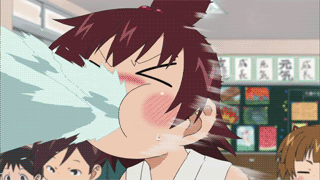

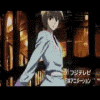


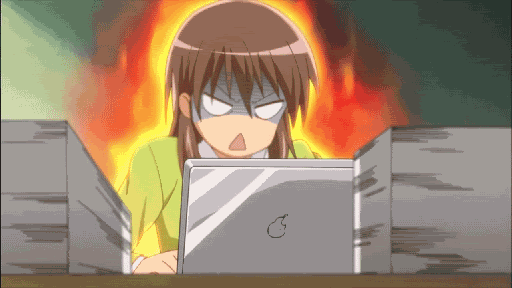
 I just want to sleep now I don't have Ip what the **** hahahhah
I just want to sleep now I don't have Ip what the **** hahahhah
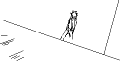
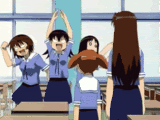






 ZZZzzzzz..........
ZZZzzzzz..........