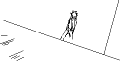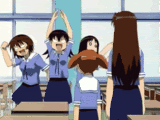Below are people from different fields. Write how skills in Microsoft Word can help them excel in their respective fields.
Student - Microsoft word can help students to do their projects easier and more beautiful.
Teacher - Microsoft word can help teacher to do their lesson plans,grade sheet and important documents ore easier and more organize.
Secretary - Microsoft word can help secretaries to do their documents more easier and more organize for them to have a good performance in their office.
Writer -Microsoft word can help writes to write/type their stories or important document for them to print it easily and to be organize in their documents.
^_^""
Student - Microsoft word can help students to do their projects easier and more beautiful.
Teacher - Microsoft word can help teacher to do their lesson plans,grade sheet and important documents ore easier and more organize.
Secretary - Microsoft word can help secretaries to do their documents more easier and more organize for them to have a good performance in their office.
Writer -Microsoft word can help writes to write/type their stories or important document for them to print it easily and to be organize in their documents.
^_^""




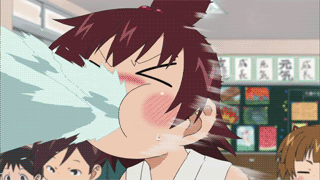

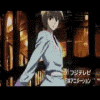


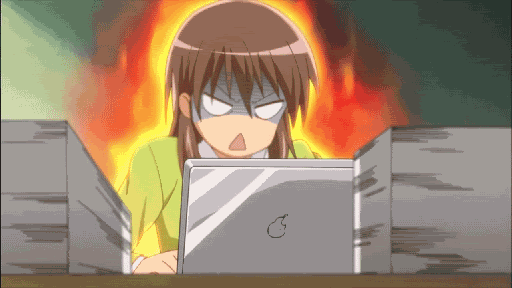
 I just want to sleep now I don't have Ip what the **** hahahhah
I just want to sleep now I don't have Ip what the **** hahahhah